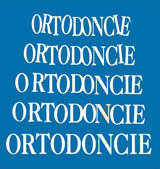|
|
|
|
|
| Main Information | |
| Congress Venue | |
| Important dates | |
| Congress Course | |
| Keynote lectures | |
| Short lectures | |
| Poster section | |
| Preliminary schedule | |
| Social programme | |
| Registration | |
| Visa requirements | |
| CoViD-19 information | |
| Accommodation | |
| Instructions for authors | |
| Online Abstract form | |
| Partnership and exhibition | |
| Gold partner | |
| Bronze partner | |
| Partner | |
| Documents | |
| Contacts | |
|
|
|
About Prague
|
|
|
|
|
 The Congress is organised by the Czech Orthodontic Society |
|
|
|
|


The Congress is supported by: Czech Academy of dental esthetics Czech Society of dentoalveolar surgery |
|
|
|
|
 The congress is under patronage of the Charles University in Prague |
|
|
|
|
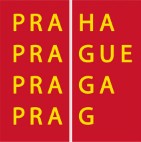 The congress is held with the financial support of the capital Prague |
|
INFORMATION FOR AUTHORS
Call for abstracts - deadline: January 31, 2022
We accept only abstracts for poster section.
We invite authors who wish to contribute to the congress scientific programme to submit abstracts at www.toothtransplantation.org. Asbtract are accepted only in czech or english language!
INSTRUCTIONS FOR SPEAKERS
1. How to submit presentation at the Conference
Please submit all digital files needed for your presentation in theback part of the main hall at control desk. Technical specialists will help speakers to uploadall files so everything is ready before each session. When the presentation is to be given, the file will be loaded in the meeting room.Please come to the control desk at least 1,5 hours before the beginning of your session. In case your speech has been scheduled for morning session come to the control deskthe day before your presentation.
Main hall Opening hours:
- Thursday, 19. 5. 2022 08.30 – 17:00
- Friday, 20. 5. 2022 08.30 – 17:00
- Saturday, 21. 5. 2022 08.30 – 17:00
2. How to prepare presentation
PowerPoint Instructions:
Template for posters is available here (.ppt format)  .
.
Pictures/Videos:
- JPG images are the preferred file format for inserted images.
- GIF, PNG or BMP formats will be accepted as well. Images inserted into PowerPoint are embedded into the presentations.
- Images that are created at a dpi setting higherthan 250 dpi are not necessary and will only increase the file size of the presentation. Try to avoid overloading the presentation with unnecessary images.
- In case of any videos in the presentation - test your presentation with the on-site PC several hours before the presentation. Generally WMV and AVI format should work with no difficulties.
Fonts:
- Only fonts included in the basic installation of MS-Windows are available (English version of Windows). Use of other fonts not included in Windows can cause the wrong layout / style of the presentation.
- Suggested fonts are: Arial, Times New Roman, Tahoma, and Calibri.
- If you insist on using different fonts, these must be embedded into the presentation by choosing the right option when saving the presentation, click on „File“, then „Save As“, Check the „Tools“ menu and select „Embed True Type Fonts“.
3. How to save and submit presentation
How to save presentation:
- Save your presentation in one of the following disc or medium - USB flash drive or CD-ROM (CD-R/RW), DVD-ROM (DVD±R/RW).
- Save all files associated with the presentation (PowerPoint file, movie / video files, etc.) to one folder / location.
- In case you are presenting more than one presentation during the Conference, save different presentations to different folders and name them clearly to avoid on-site misunderstandings and problems.
- Always make a backup copy of your presentation and save it on a different portable disc or medium than the original presentation.
4. Other information
When the session is over, your presentation will be deleted from all computers, no copies or backups will be made.5. Standard equipment of the session rooms
See below the list of standard equipment of the rooms:
- Datavideo projector (3x): Full HD10000 ANSI
- Screen size (3x): 496 x 279 cm
- Time control screen
- Green laser pointer / remote control with laser pointer
- Microphones
- HDMI and VGA connections